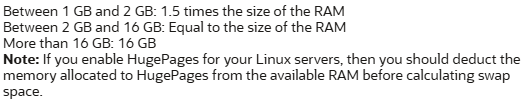Recognize Oracle Client installation
On my environment script I want to recognize if an ORACLE_HOME belongs to a database or is just a client installation. Oracle does the following in its Oracle 26ai client runInstaller:
...
ORACLE_SERVER_PATH="${ORACLE_HOME}/inventory/Components21/oracle.server";
ORACLE_GSM_PATH="${ORACLE_HOME}/inventory/Components21/oracle.dslm";
# Check if the directory oracle.server exists
# If it exists, then the product is db otherwise is client
if [ -d $ORACLE_SERVER_PATH ]; then
...
${ORACLE_HOME}/perl/bin/perl -I${ORACLE_HOME}/perl/lib -I${ORACLE_HOME}/bin ${ORACLE_HOME}/bin/dbSetup.pl -J-D${CVU_OS_SETTINGS} "$@" # bug 33519960 - support paths with whitespaces
else
if [ -d $ORACLE_GSM_PATH ]; then
${ORACLE_HOME}/perl/bin/perl -I${ORACLE_HOME}/perl/lib -I${ORACLE_HOME}/bin ${ORACLE_HOME}/bin/dbSetup.pl "$@" # bug 33519960 - support paths with whitespaces
else
${ORACLE_HOME}/perl/bin/perl -I${ORACLE_HOME}/perl/lib -I${ORACLE_HOME}/bin ${ORACLE_HOME}/bin/clientSetup.pl "$@" # bug 33519960 - support paths with whitespaces
fi
fi
Basically here the logic:
- Directory
${ORACLE_HOME}/inventory/Components21/oracle.serverexists ➡️ Oracle Database installation - Directory
${ORACLE_HOME}/inventory/Components21/oracle.dslmexists ➡️ Global Data Services installation
On my script I simplified by checking:
- File
${ORACLE_HOME}/bin/clientSetup.plexists ➡️ Oracle Full client installation
Otherwise is a DB installation, as I don’t expect to use my script in any GDS server.