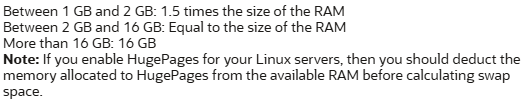The client uses VMWare as virtualization platform for the Oracle Database VMs (yes, he is aware of the License implications).
The VM is running out of space in two partitions. The VMWare Admin extended the disks on their platform. Now I need to make this extension visible in Oracle Linux. This things we do once every 10 years, when versions, filesystems and tools already changed.
For this post in 2025, I’m using Oracle Linux 9, xfs filesystems. All operation are online, with databases running.
I divide this post in two parts:
Extend a mountpoint within several partitions in a block device
oracle@vmware-vm01 MIG01C $ cat /etc/system-release
Oracle Linux Server release 9.6
The partition tree is below, and I need to increase the /u01 from 50G to 100G. The disk is /dev/sda
[root@vmware-vm01 ~]# lsblk
NAME MAJ:MIN RM SIZE RO TYPE MOUNTPOINTS
sda 8:0 0 774G 0 disk
├─sda1 8:1 0 250M 0 part /boot/efi
├─sda2 8:2 0 1G 0 part /boot
└─sda3 8:3 0 77G 0 part
├─ol_vmware-vm02-root 252:0 0 10G 0 lvm /
├─ol_vmware-vm02-swap 252:1 0 4G 0 lvm [SWAP]
├─ol_vmware-vm02-var_log_audit 252:2 0 1G 0 lvm /var/log/audit
├─ol_vmware-vm02-u01 252:3 0 50G 0 lvm /u01
├─ol_vmware-vm02-home 252:4 0 5G 0 lvm /home
├─ol_vmware-vm02-var_log 252:5 0 2G 0 lvm /var/log
└─ol_vmware-vm02-var 252:6 0 5G 0 lvm /var
sdb 8:16 0 100G 0 disk
└─sdb1 8:17 0 100G 0 part
└─vg_u02-lv_u02 252:7 0 100G 0 lvm /u02